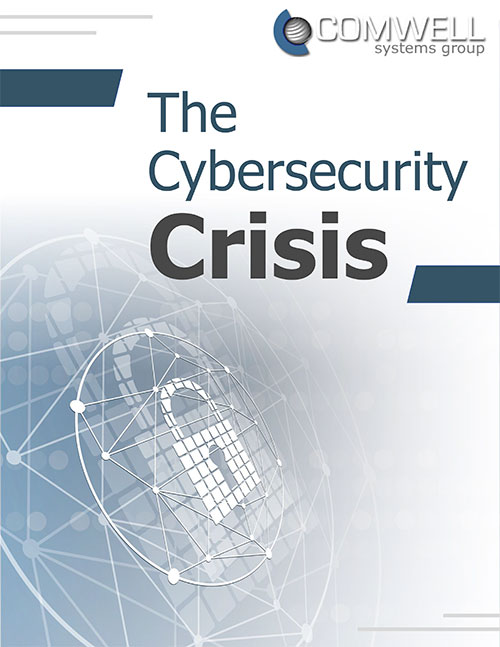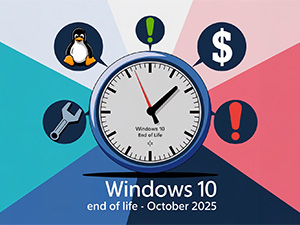
With Windows 10 reaching its end of life on October 14, 2025, Microsoft will cease to provide free security updates, non-security updates, and technical support for this version. Although your PC will still function, it will be vulnerable to cyber threats and may not run as efficiently without ongoing updates.
If your PC has failed the Windows 11 compatibility check and you’ve received an error message, don’t worry. Here are 3 solutions to consider:
- Ignore the Deadline (Not Recommended)
While you could technically continue using Windows 10 after support ends, doing so exposes your business to significant cyber-risks. Without security patches, your PC will be at the mercy of new threats. Additionally, losing technical support and updates may hinder performance and overall operations.
2. Opt for Microsoft’s Extended Security Updates (ESUs)
- Starting in December 2023, Microsoft began offering subscription-based Extended Security Updates (ESUs) for Windows 10, available for up to three years. Be aware of the cost:
- Year 1: $61 USD per device
- Year 2: $122 USD per device
- Year 3: $244 USD per device
- Purchase a New Windows 11-Compatible PCInvesting in a new, Windows 11-compatible PC is often the most practical option, especially if your current device is outdated. New PCs offer enhanced security, faster performance, and increased productivity. Remember to back up your data before making any changes to avoid data loss.
- Plan AheadDon't wait until the last moment to address your options. Preparing early will help you avoid unnecessary stress or downtime. If you're unsure which path to choose, the experts at Comwell Systems Group are here to help. Contact us at 604-303-8600 or click here to book a consultation.