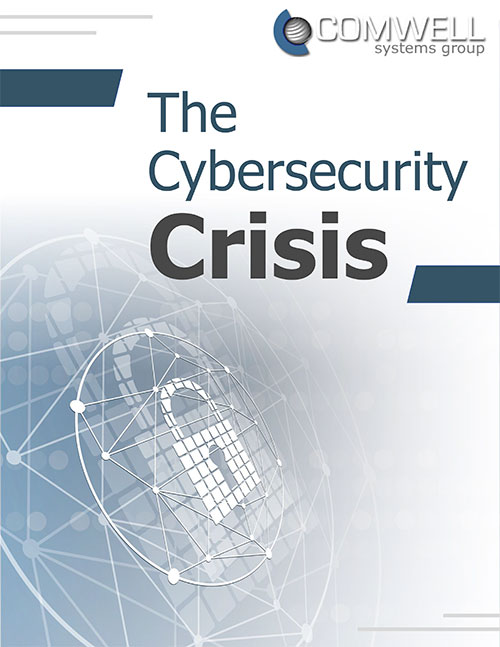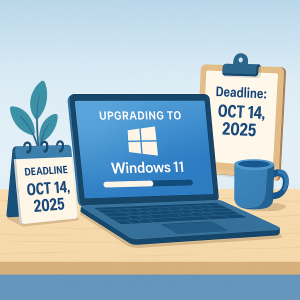
If your business is still using Windows 10, now is the time to start planning. Microsoft will officially end support for Windows 10 on October 14, 2025. That means no more security updates, no more technical fixes, and no more help when something goes wrong.
But the real cost is not what happens in October. It is what can happen between now and then if you wait too long.
Delaying Could Cost You More Than You Think
Many Vancouver business owners put off IT upgrades because they seem like a hassle or an unnecessary expense. But here is what waiting actually costs your company:
- You Lose Your Safety Net
Once Microsoft stops support, every new vulnerability becomes your responsibility. Outdated systems are a favorite target for hackers. Without updates, it is like locking your office doors but leaving the windows wide open. A single cyberattack could cost thousands in lost revenue, fines, or damaged reputation.
- Your Software Might Stop Working
Business tools like accounting platforms, CRMs, and industry-specific apps are already moving away from Windows 10. That means you could run into crashes or compatibility problems at the worst times, like during client meetings or peak work periods. Hardware is also affected. Printers, external devices, and even cybersecurity tools may stop working with an outdated operating system.
- Your Team Loses Time Every Day
Old systems run slower, freeze more often, and drag down your team’s productivity. If each employee loses just ten minutes a day dealing with tech issues, multiply that over a month or a year. That is time and money you never get back.
- Emergency Upgrades Are More Expensive
Waiting until systems crash or stop working forces your business into panic mode. That can lead to:
- Last-minute equipment orders at premium prices
- Unexpected labor costs for IT technicians
- Lost revenue while your team waits for systems to be restored
Planning now means fewer surprises and lower costs.
- You Risk Compliance Violations
If your business handles personal or financial information, using unsupported systems puts you at risk. Industries that follow rules like HIPAA or PCI-DSS require secure systems. After October 2025, Windows 10 will no longer qualify.
What Vancouver Businesses Should Be Doing Right Now
The smartest businesses are already preparing for the transition. They are not just upgrading devices. They are using this change to:
- Review and replace aging hardware
- Clean up software they no longer need
- Strengthen cybersecurity across all systems
- Create a predictable IT budget for 2025
How to Make the Switch Without the Stress
Here is how to move forward:
- Check which computers can upgrade to Windows 11
- Make sure your key software is compatible
- Start setting aside budget for replacements now
- Work with a local IT support provider who can manage the upgrade process without disrupting your team
You Don’t Want to Panic This Fall
Waiting until October to upgrade could mean paying more and dealing with major disruptions. We are helping Vancouver small businesses move forward with a plan that avoids chaos and keeps systems running smoothly.
Click here to schedule your FREE Network Assessment. We will show you what needs to be upgraded, what can stay, and how to build a secure, future-ready setup that fits your budget and timeline.