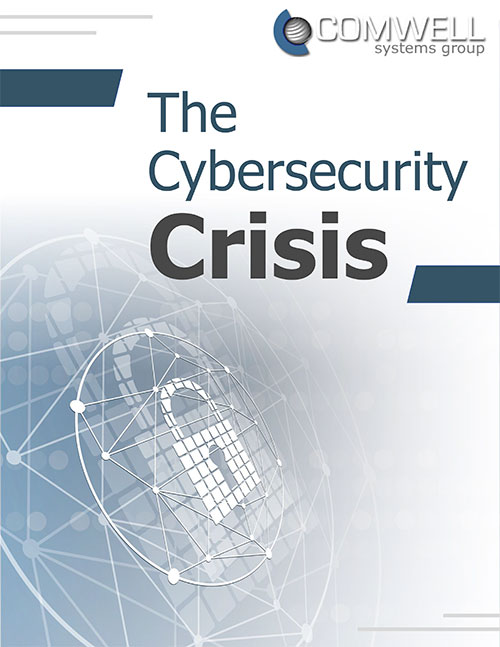Microsoft is officially ending support for Windows 10 on October 14, 2025. While your PCs won’t suddenly stop working, they’ll no longer receive critical security updates, technical support, or bug fixes leaving your business exposed to serious risks.
If you're running a business in Vancouver, this transition could impact your operations, compliance, and cybersecurity posture. Here's what you need to know and what to do next.
Why This Matters for Vancouver Business Owners
- Security Risks
Without regular updates, your systems become vulnerable to malware, ransomware, and other cyber threats. This puts your business data, customer information, and reputation at risk.
- Software Compatibility
Many applications are updated to work with the latest operating systems. After Windows 10 reaches end-of-life, you may experience glitches, performance issues, or complete incompatibility with essential software.
- Compliance Concerns
If your business handles sensitive data or operates under industry regulations (like HIPAA, PCI-DSS, or PIPEDA), using an unsupported OS could lead to compliance violations, fines, or legal trouble.
What Are Your Options?
Not all Windows 10 devices are compatible with Windows 11, which has stricter hardware requirements. If your current PC doesn’t meet those specs, you’ll see an error when trying to upgrade.
Here’s what you can do:
- Upgrade to a new Windows 11-compatible PC
- Sign up for Microsoft’s Extended Security Updates (ESU)
- Switch to an alternative OS like Linux
- Ignore the deadline (not recommended!)
No matter which path you choose, back up your data first to avoid losing important files during the transition
What Is Extended Security Update (ESU)?
If you’re not ready to upgrade, Microsoft offers Extended Security Updates for Windows 10, but only for one year after support ends. You can:
- Pay a $30 fee or redeem 1,000 Microsoft Reward points to register
- Use the free option by enabling Windows Backup and syncing to OneDrive (note: OneDrive offers 5 GB free, but you may need more)
Important: You must register for ESU before October 14, 2025 to qualify.
Navigating the Transition Smoothly
The best move? Work with a trusted IT support provider in Vancouver. A professional team can assess your systems, recommend the right upgrade path, and ensure minimal downtime.
If you’re looking for someone to guide you through this transition period, get in touch with our team to schedule a FREE 10-Minute Discovery Call. During this quick conversation, we’ll be able to map out the next steps to take to start upgrading to Windows 11 efficiently. To schedule, call us at 604-303-8600 or click here.