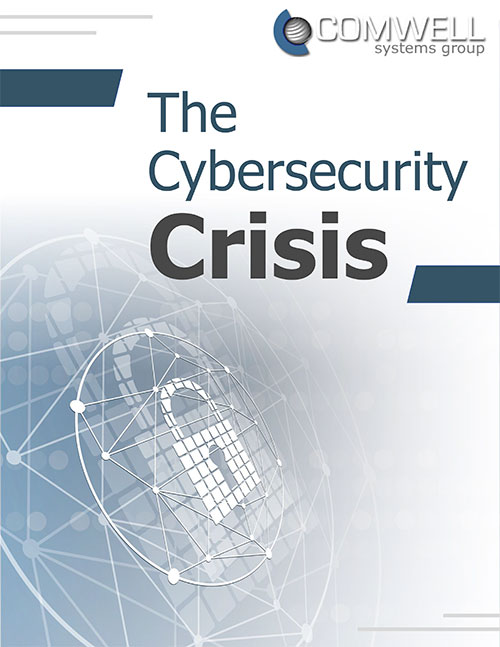In 2020, a family in Mississippi woke up to a nightmare. Their eight-year-old daughter heard a man’s voice coming from her bedroom, but it wasn’t her father. A hacker had gained access to their Ring camera and was speaking to her through the device, taunting her and playing music until the parents rushed in to unplug it. Ring later confirmed the account was compromised because the family was reusing an old, breached password.
Stories like this are unsettling, and they aren’t rare. Smart cameras and other connected devices are now common across homes and small businesses. For Vancouver and Lower Mainland businesses, they’re an affordable way to add an extra layer of protection, keeping an eye on the front door, monitoring an inventory room, or checking in after hours. But while these devices bring peace of mind, they can also introduce serious risks if they aren’t properly secured.
Why Smart Cameras Can Create Risk
Not all cameras are created equal. Many low-cost models cut corners on security, skipping safeguards like encryption or regular software updates. Even trusted brands can be vulnerable if default settings stay in place. Attackers often look for weak spots such as default passwords, outdated firmware, or unsecured Wi‑Fi connections. In some cases, they have hijacked cameras to view footage or gain deeper access to networks.
What to Look for Before You Buy (or Keep)
If you’re considering new cameras or reviewing the ones you already own, know what to look for. Focus on security features that your managed IT services or IT support team can help you evaluate:
- Stick with reputable brands that provide regular security updates
- Confirm the device encrypts footage before sending it to the cloud
- Choose models that offer two‑factor authentication (2FA) for logins
- Whenever possible, consider cameras that offer local storage in addition to cloud backups
Set Them Up the Right Way
The way you configure these devices matters just as much as which ones you buy. Solid setup practices strengthen your cybersecurity posture and reduce risk:
- Change default usernames and passwords immediately, never reuse passwords
- Keep firmware and mobile/desktop apps updated so known vulnerabilities get patched quickly
- Enable automatic updates whenever the device supports it
- Segment your network so smart devices don’t sit on the same Wi‑Fi as your business systems
- Harden your router with the strongest available security settings
It’s Not Just Cameras—Think All Smart Devices
Cameras get most of the attention, but doorbells, thermostats, and voice assistants also connect to your network. If they’re not properly secured, they can become back doors into your business. For small businesses, that could mean more than a hacker watching a video feed, it could mean exposure of client information, financial records, or other critical data. The more devices you connect, the more important it becomes to manage them carefully.
Pulling It Together: Managed IT Services, IT Support, and Cybersecurity
Smart devices can absolutely make your life easier and your workplace safer, but only if they’re configured with security in mind. Partnering with responsive IT support and managed IT services helps ensure camera deployments follow best practices, updates are maintained, and security controls are enforced consistently as part of your broader cybersecurity program. A few proactive steps now can prevent your ‘smart’ gadgets from becoming easy wins for attackers.
Ready to Make Sure Your Smart Devices Are Secure?
Don’t leave it to chance. Schedule a free discovery call today, and we’ll help you review your setup before attackers do it for you.